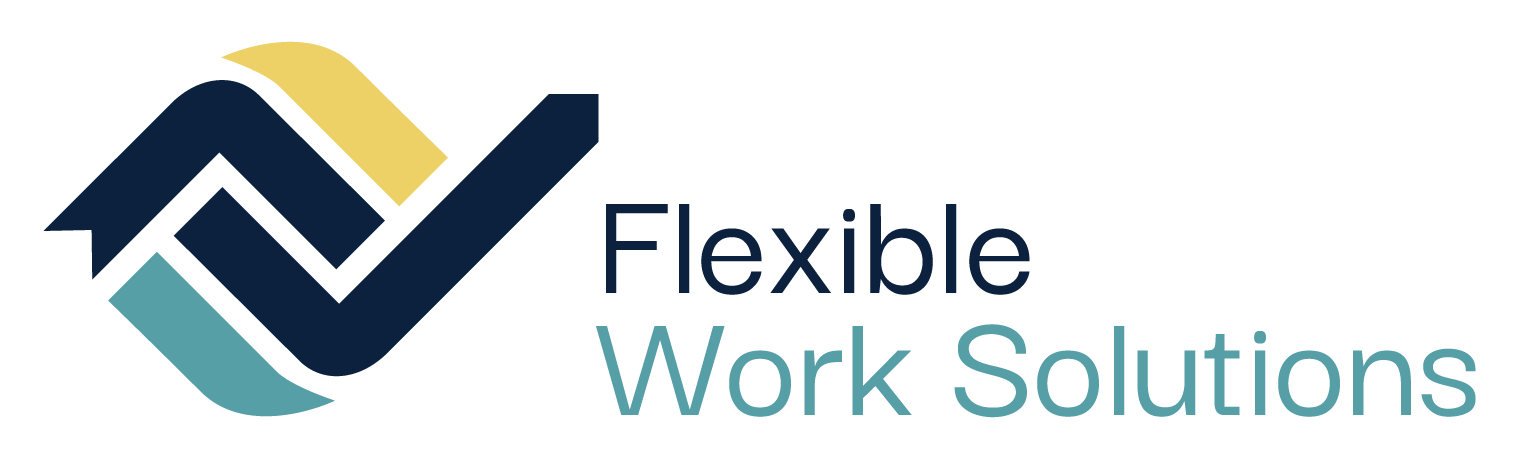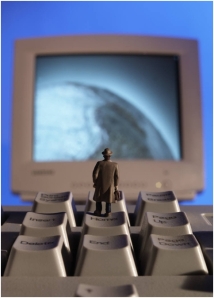 By Joanie Connell
By Joanie Connell
How much time do you waste in meetings—in web meetings or in person—waiting for the technology to work? Here are some tips for making your meetings more efficient.
- Find out what kind of technology you’ll be using for your presentation.
- Your own laptop? USB or other connector? If you have an Apple computer, make sure there is a plug adaptor for the projector cable.
- Someone else’s computer? Apple or PC? What software is installed on the computer?
- Do you need audio for your presentation? If so, make sure there will be sound.
- Do you need the Internet for your presentation? Figure out wifi or other connections in advance, not to mention firewalls and passwords needed.
- Get there early to set up and make sure it works.
- If you can do a dry run the day before, that is the best in case there is a problem.
- If it’s “just in time,” get there at least a half hour early. I recommend 45 minutes but some people won’t be willing to meet you that early. Perhaps you can meet the IT person early to set up.
- If the person who is hosting you is not tech savvy, get someone who is to help you out, like an IT person. If something goes wrong, you’ll need them. Ask them to stick around for 5 minutes after you start to make sure everything is going smoothly. If the meeting is critical, have the IT person stay the whole time.
I gave a presentation last week in an auditorium full of people. I followed the steps above and still had a major tech failure. Per the host’s instructions, I put my presentation files on a memory stick and plugged it into his laptop. I opened the PowerPoint presentation and tested the videos I was planning to use a half hour before the meeting. Everything worked perfectly. Then, between the times that others spoke and when I got up to speak, the computer ran a hardware scan and installed some updates. (It was clear he hadn’t used his laptop in some time.) When I got up to speak, my video files were blocked. There I stood, in front of an auditorium full of people, trying to figure out why my videos wouldn’t run, wishing I had insisted on using my own laptop.
This is why it is important to always have a backup solution (or two or three). Here are some tips for backup solutions.
- If you are using your own laptop, bring a memory stick with the presentation in case you have to switch to someone else’s computer.
- If you are supposed to use someone else’s computer, bring your own laptop anyway. Bring a power cable! Bring extra cables to connect with various projectors and the Internet. Some people still use old equipment and not everyone has wifi available.
- If you need the Internet for your presentation, bring a wireless modem. However, I highly recommend you find a way around depending on an Internet connection for your presentation. Download the files ahead of time if possible. You may find you’re presenting in a cinderblock room in the middle of a building and there is no signal on your cellular modem.
- Make a PDF copy of your presentation.
- Bring paper (yes paper!) copies of handouts.
- Email out slides or resources to the host and/or participants ahead of time.
The most important backup solution is to bring your sense of humor along. Stay flexible and move forward even if the technology doesn’t work. Talk through a video example, write on the white board (bring pens!), or turn it into an interactive discussion. It’s even better if you have a backup plan thought out in advance, but no matter what; don’t let a technology glitch stop you from getting your message across. Humans have been communicating for centuries without computers. We haven’t lost the ability yet.